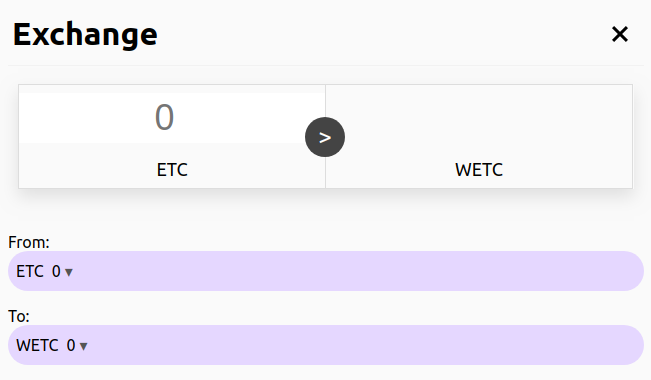| .. | ||
| src | ||
| test | ||
| package.json | ||
| README.md | ||
| tsconfig.json | ||
| tsconfig.testing.json | ||
TokenBridge Burner Wallet 2 Plugin
This plugin defines a Bridge trading pair to be used in the Exchange Plugin.
Bridge trading pairs and assets supported:
- ETC - WETC Bridge
- MOON - xMOON Bridge
- DAI - qDAI Bridge (For qDAI Bridge, it's necessary to use a custom DAI token from this repo instead of the DAI asset provided by burner-wallet)
It also provides some generic resources that can be used and extended:
- ERC677Asset - A representation of an Erc677 token.
- BridgeableERC20Asset - A representation of Erc20 token with a possibility of bridging it via a call to
relayTokens. - NativeMediatorAsset - Represents a native token that interacts with a Mediator extension.
- Mediator Pair - Represents an Exchange Pair that interacts with mediators extensions.
- MediatorErcToNative Pair - Represents a modified Mediator Pair that interacts with a tokenbridge erc-to-native mediators contracts.
- TokenBridgeGateway - A gateway to operate with ETC, POA Sokol, POA Core and qDAI networks.
Install package
yarn add @poanet/tokenbridge-bw-exchange
Usage
WETCBridge example
In this example, we use TokenBridgeGateway for connecting to the Ethereum Classic and InfuraGateway for connecting to the Ethereum Mainnet.
WETCBridge operates with two assets: WETC (Ethereum Mainnet) and ETC (Ethereum Classic), they should be added in the assets list.
import BurnerCore from '@burner-wallet/core'
import Exchange from '@burner-wallet/exchange'
import { LocalSigner } from '@burner-wallet/core/signers'
import { Etc, Wetc, TokenBridgeGateway, WETCBridge } from '@poanet/tokenbridge-bw-exchange'
import { InfuraGateway } from '@burner-wallet/core/gateways'
const core = new BurnerCore({
signers: [new LocalSigner()],
gateways: [new TokenBridgeGateway(), new InfuraGateway(process.env.REACT_APP_INFURA_KEY)],
assets: [Wetc, Etc]
})
const exchange = new Exchange({
pairs: [new WETCBridge()]
})
Using several exchanges simultaneously
In this example, we use TokenBridgeGateway for connecting to the qDAI chain, XDaiGatewai for connecting to the xDAI chain and InfuraGateway for connecting to the Ethereum Mainnet and Rinkeby Network.
QDAIBridge operates with two assets: qDAI (qDAI chain) and DAI (Ethereum Mainnet). Note that we use a custom DAI token from the @poanet/tokenbridge-bw-exchange, this is necessary for allowing bridge operations on this token.
MOONBridge operates with two assets: MOON (Rinkeby network) and xMOON (xDAI chain).
All four assets should be added to the assets list.
import BurnerCore from '@burner-wallet/core'
import Exchange from '@burner-wallet/exchange'
import { LocalSigner } from '@burner-wallet/core/signers'
import { InfuraGateway, XDaiGateway } from '@burner-wallet/core/gateways'
import { Dai, qDai, MOON, xMOON, TokenBridgeGateway, QDAIBridge, MOONBridge } from '@poanet/tokenbridge-bw-exchange'
const core = new BurnerCore({
signers: [new LocalSigner()],
gateways: [new TokenBridgeGateway(), new XDaiGateway(), new InfuraGateway(process.env.REACT_APP_INFURA_KEY)],
assets: [Dai, qDai, MOON, xMOON]
})
const exchange = new Exchange({
pairs: [new QDAIBridge(), new MOONBridge()]
})
This is how the exchange plugin will look like: