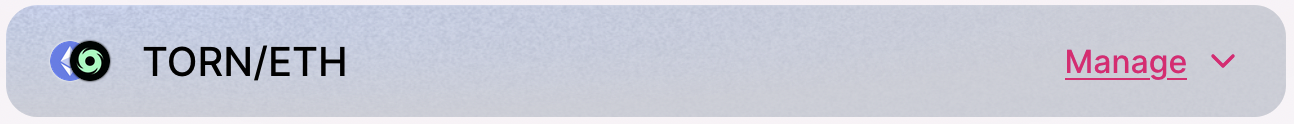1.3 KiB
1.3 KiB
How to add or remove liquidity on Uniswap v2
In this tutorial we will see how to add and remove liquidity on Uniswap v2 TORN/ETH pair.
1. Add liquidity
- Go there: https://app.uniswap.org/#/add/v2/ETH?chain=mainnet
- Add the TORN and ETH pair
3. Click on Manage
4. Click on Add
5. Choose an amount to add and click on Supply
6. Click on confirm
2. Remove liquidity
- Go there: https://app.uniswap.org/#/add/v2/ETH?chain=mainnet
- Add the TORN and ETH pair
3. Click on Manage
4. Click on Remove
5. Choose the percentage you wish to withdraw
5. Click on confirm
And that's it! 🎉
Written by @bt11ba